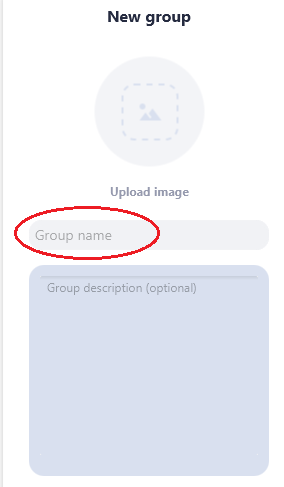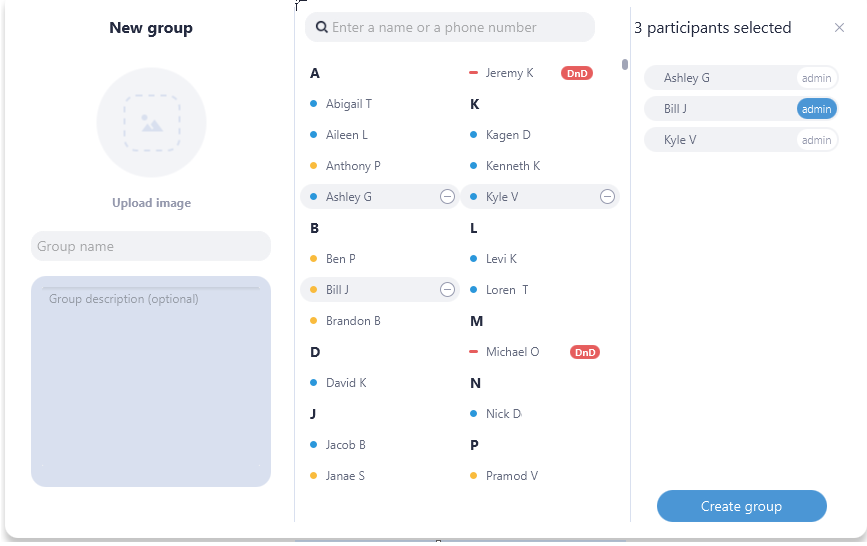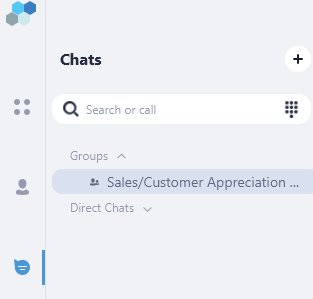/
How To - Create Chat Group - Desktop
How To - Create Chat Group - Desktop
Description:
Methods:
, multiple selections available,
Related content
How To - Create Ring Groups - Smart PBX
How To - Create Ring Groups - Smart PBX
More like this
How To - Create a new Contact - Desktop
How To - Create a new Contact - Desktop
More like this
How To - Use Online Chat Support
How To - Use Online Chat Support
More like this
How To - Add Agents to the Call Center
How To - Add Agents to the Call Center
More like this
How To - Create A User
How To - Create A User
More like this
Audian User Portal - Conference Bridge
Audian User Portal - Conference Bridge
More like this