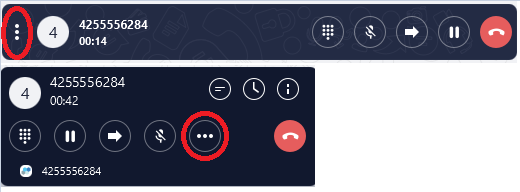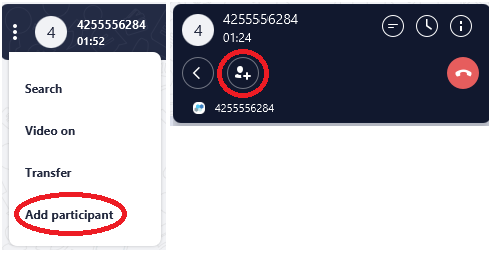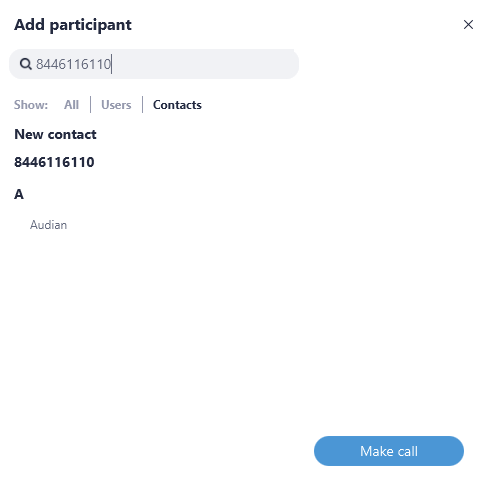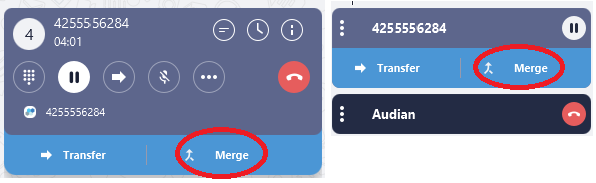How To - Make a 3 Way Call - Desktop
Owned by Eric Ronhovde
Description:
This article will show you how to do the following:
- How to initiate a 3 way call
Methods:
3 Way/Conference Call
- While on an active call, click the Menu icon.
- Select the Add Participant option.
- Enter the desired number or select from the contact window, and then click Make call.
- Select Merge.