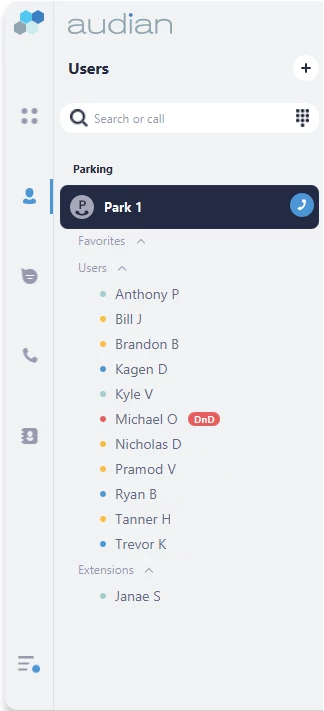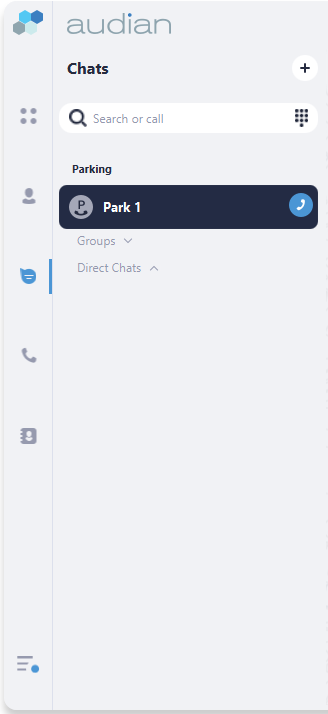/
How To - Answer a Parked Call - Desktop
How To - Answer a Parked Call - Desktop
Description:
Methods:
, multiple selections available,
Related content
How To - Park Calls
How To - Park Calls
More like this
How To Park a Call - IP 550
How To Park a Call - IP 550
More like this
How To Park a Call - IP 330
How To Park a Call - IP 330
More like this
Yealink - How To Park a Call
Yealink - How To Park a Call
More like this
How To - Transfer/Park a call - Android
How To - Transfer/Park a call - Android
More like this
How To - Transfer Calls - Desktop
How To - Transfer Calls - Desktop
More like this