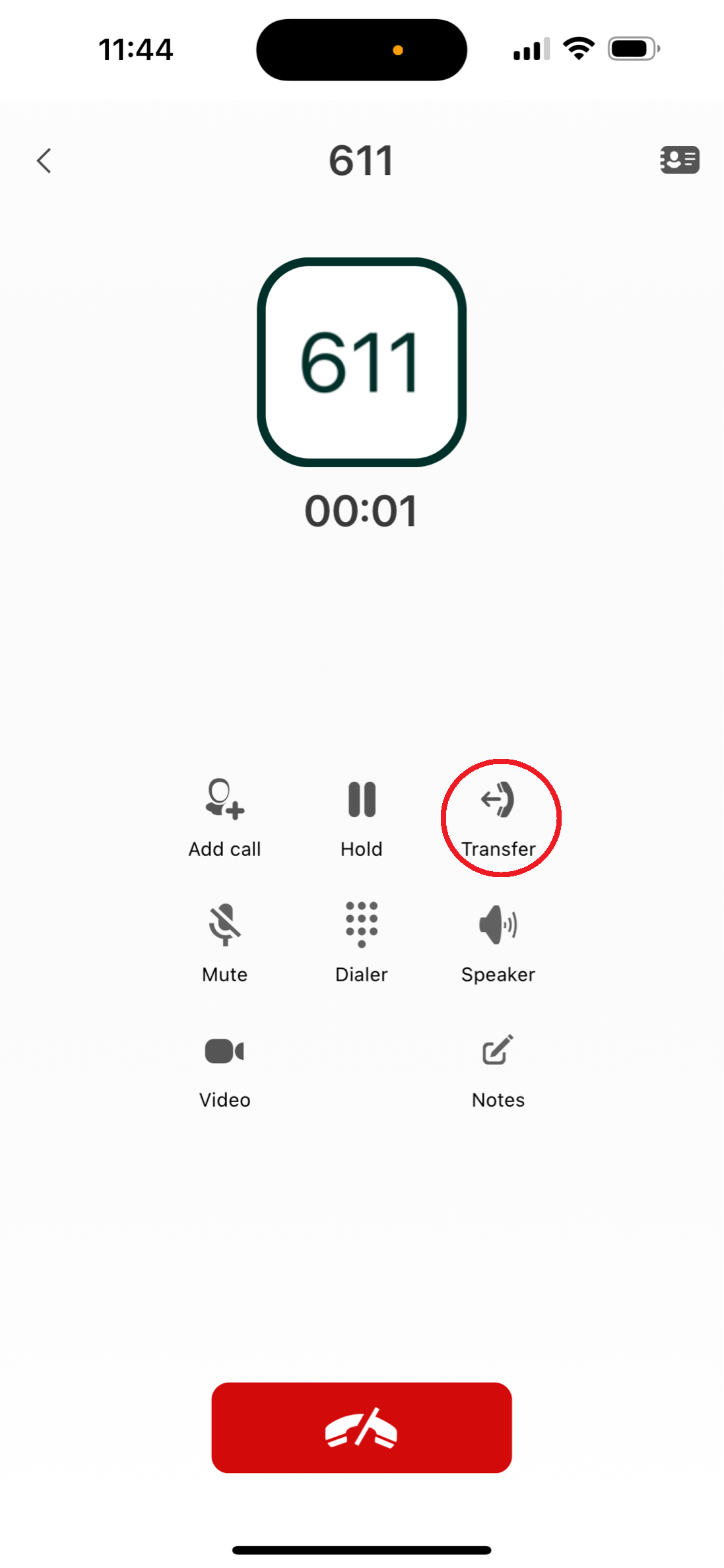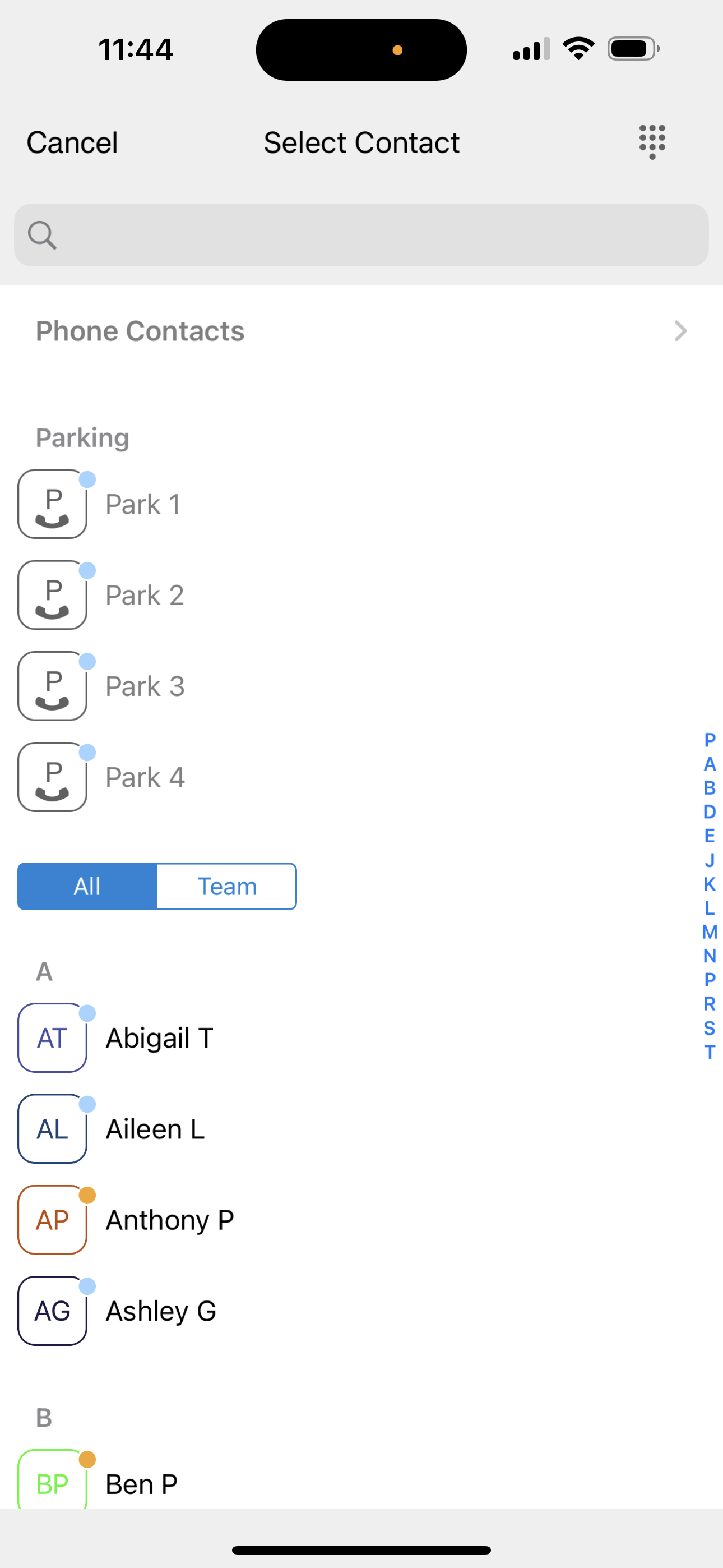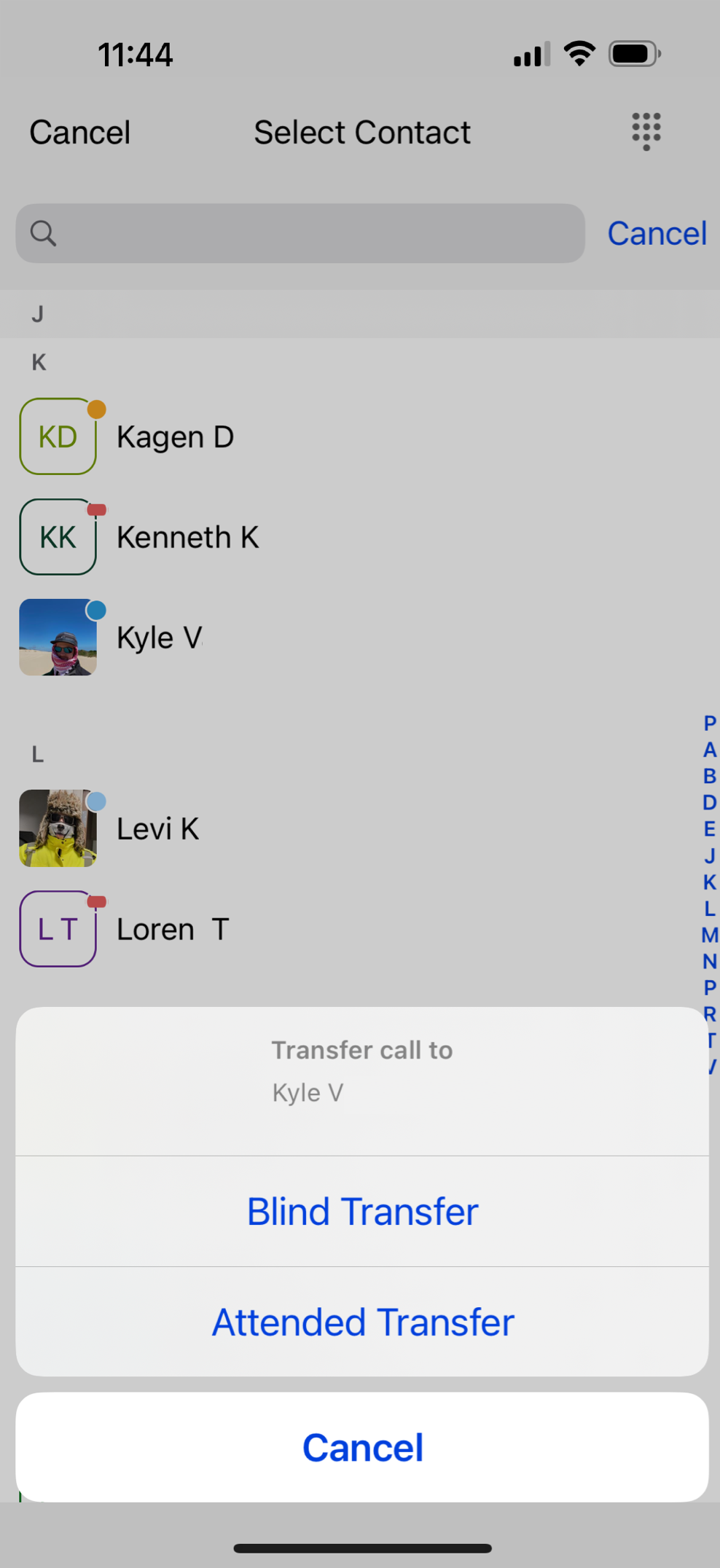/
How To - Transfer/Park Calls - Apple iOS
How To - Transfer/Park Calls - Apple iOS
Description:
Methods:
, multiple selections available,
Related content
How To - Transfer/Park a call - Android
How To - Transfer/Park a call - Android
More like this
How To - Transfer Calls - Desktop
How To - Transfer Calls - Desktop
More like this
Move Calls
Move Calls
More like this
How To - Park Calls
How To - Park Calls
More like this
How To - Transfer calls (Warm and Cold)
How To - Transfer calls (Warm and Cold)
More like this