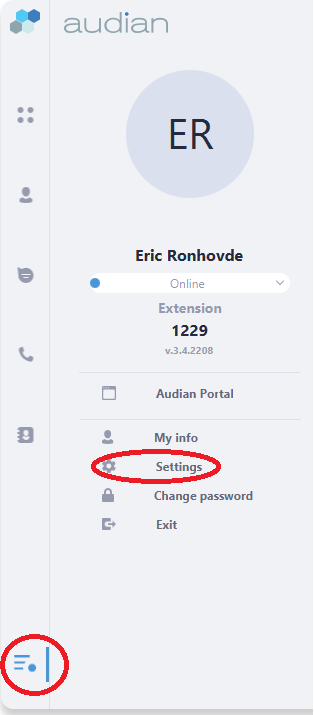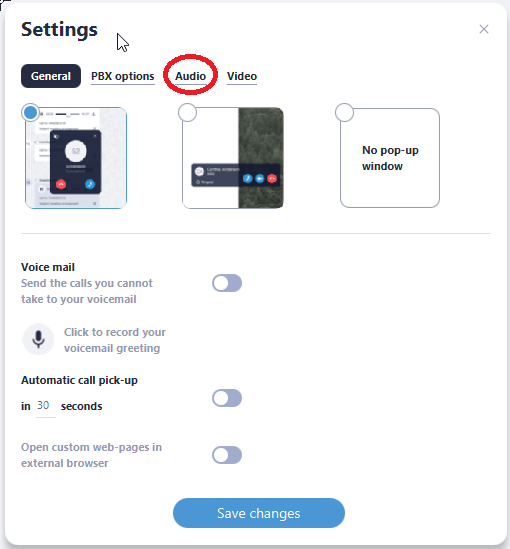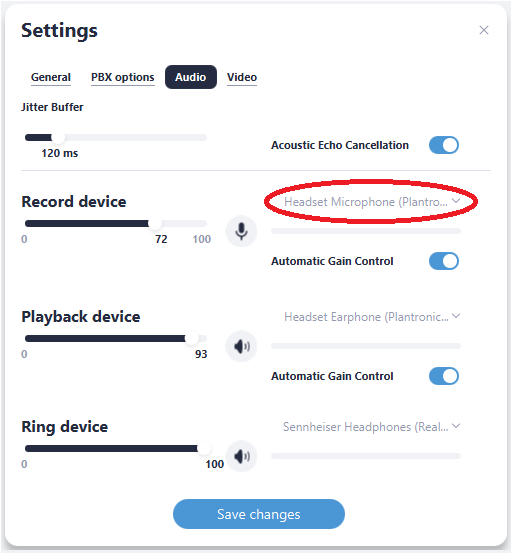/
How To - Adjust Audio settings - Desktop
How To - Adjust Audio settings - Desktop
Description:
Methods:
, multiple selections available,
Related content
How To - Troubleshoot Mic problems - Desktop
How To - Troubleshoot Mic problems - Desktop
More like this
How To Mute The Microphone - IP7000
How To Mute The Microphone - IP7000
More like this
How To - Manage Audian UC softphones for an account
How To - Manage Audian UC softphones for an account
More like this
How To - Assign Devices in Call Center
How To - Assign Devices in Call Center
More like this
How To - Edit Device - SPBX
How To - Edit Device - SPBX
More like this