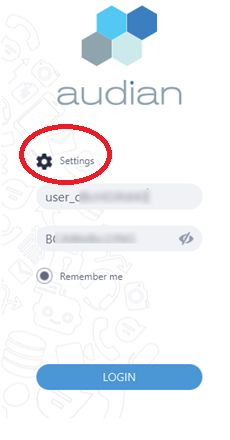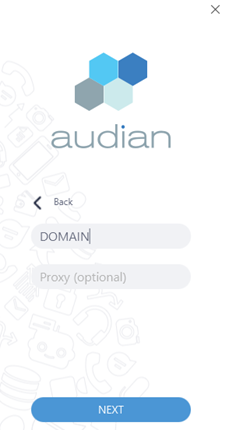/
How To - Resolve Log In Error
How To - Resolve Log In Error
Description:
Methods:
, multiple selections available,
Related content
Login to the Audian Portal
Login to the Audian Portal
More like this
How To - Enable CRM Integration
How To - Enable CRM Integration
More like this
How To - Create A User
How To - Create A User
More like this
How To - Enable Account Apps (Account Admin)
How To - Enable Account Apps (Account Admin)
More like this
Reset Portal Login Password
Reset Portal Login Password
More like this
Audian Portal
Audian Portal
More like this