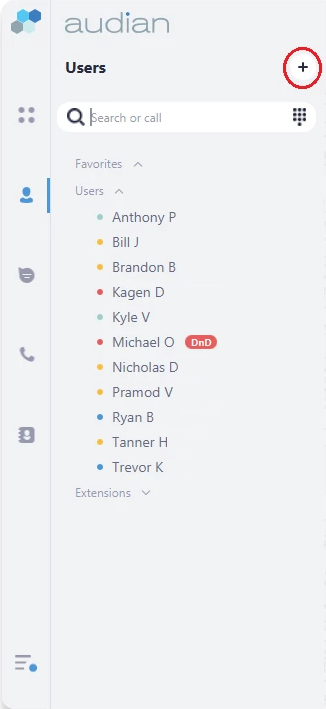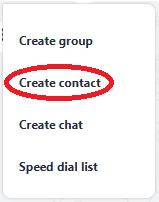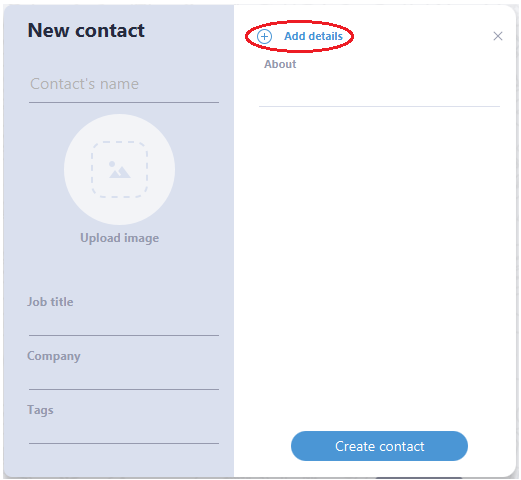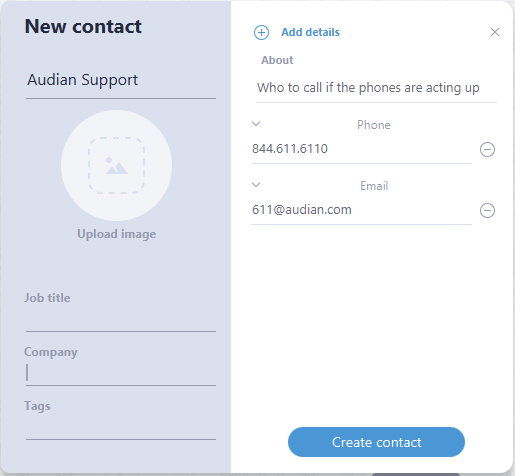/
How To - Create a new Contact - Desktop
How To - Create a new Contact - Desktop
Description:
Methods:
, multiple selections available,
Related content
How To - Add Agents to the Call Center
How To - Add Agents to the Call Center
More like this
How To - Create Chat Group - Desktop
How To - Create Chat Group - Desktop
More like this
How To - Import contacts from a .CSV file - Desktop
How To - Import contacts from a .CSV file - Desktop
More like this
Audian Portal
Audian Portal
More like this
How To - Create A User
How To - Create A User
More like this
How To Add Contacts to Directory - Polycom VVX410
How To Add Contacts to Directory - Polycom VVX410
More like this