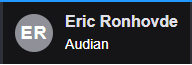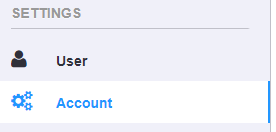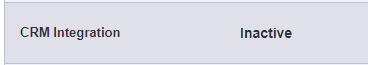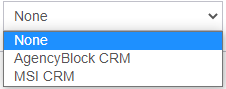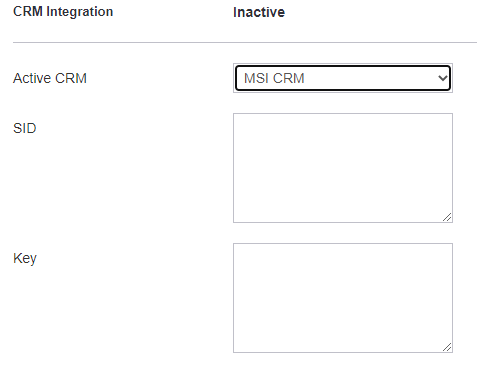/
How To - Enable CRM Integration
How To - Enable CRM Integration
Description:
Methods:
, multiple selections available,
Related content
CRM Integration
CRM Integration
Read with this
AgencyBloc CRM Integration
AgencyBloc CRM Integration
Read with this
How To - Provision Polycom Phones
How To - Provision Polycom Phones
More like this
AO - Account Setup
AO - Account Setup
More like this
CSV Onboarding App
CSV Onboarding App
More like this
AO - How To Add Phone Numbers
AO - How To Add Phone Numbers
More like this