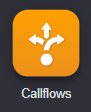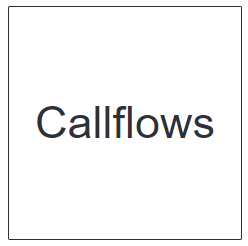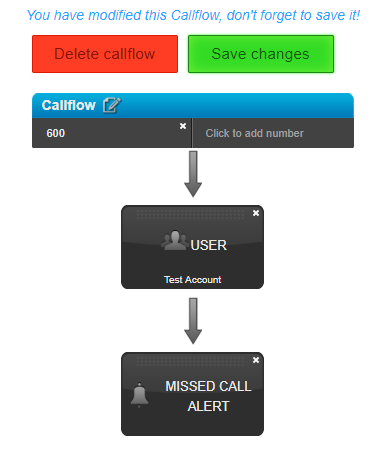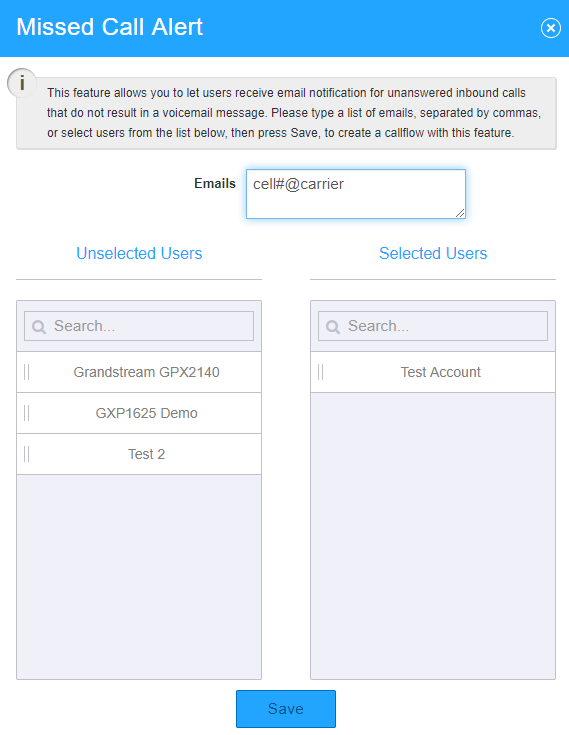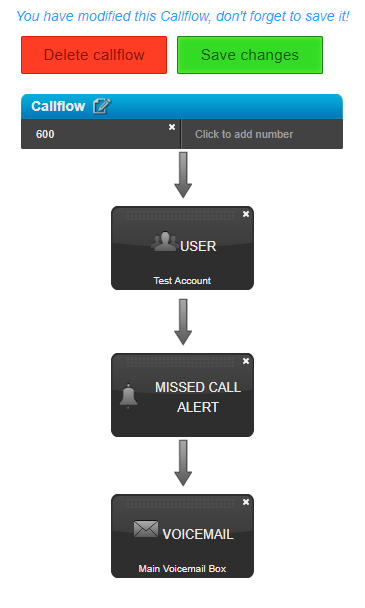/
How To - Setup Missed Calls Alerts
How To - Setup Missed Calls Alerts
Description:
Carrier SMS URLs:
Methods:
, multiple selections available,
Related content
How To - Enable Missed Call Alerts - User Feature
How To - Enable Missed Call Alerts - User Feature
More like this
Audian User Portal - Email alerts settings
Audian User Portal - Email alerts settings
More like this
How To - Add Additional Voicemail Email Notifications Contacts
How To - Add Additional Voicemail Email Notifications Contacts
More like this
Audian User Portal - Call Forwarding
Audian User Portal - Call Forwarding
More like this
How To - Create a SMS Flow
How To - Create a SMS Flow
More like this
How To - Setup Call Forward Failover - Audian Portal
How To - Setup Call Forward Failover - Audian Portal
More like this