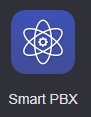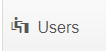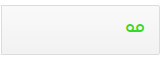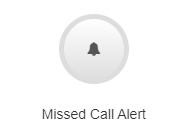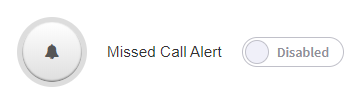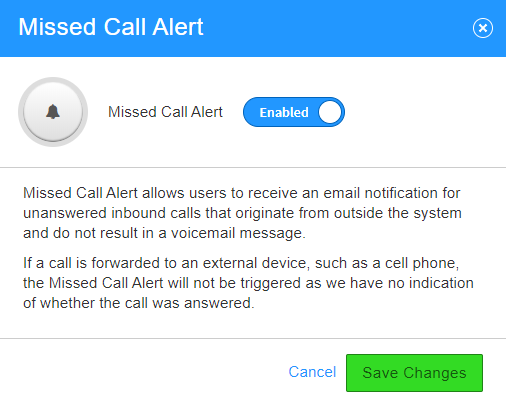How To - Enable Missed Call Alerts - User Feature
Description:
This article will show you how to do the following:
- How to enable or disable Missed Call Alerts
Missed Call Alerts allows you to get an email notification if a caller hangs up before going to voicemail.