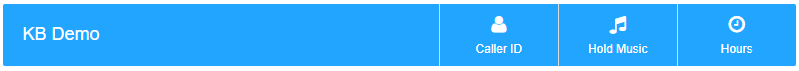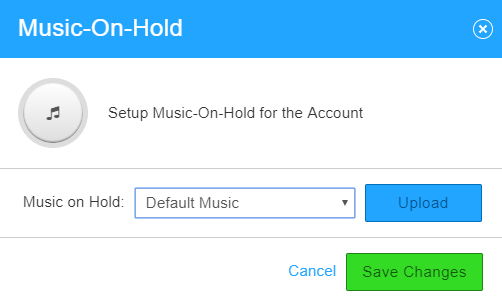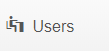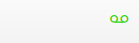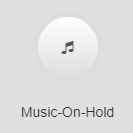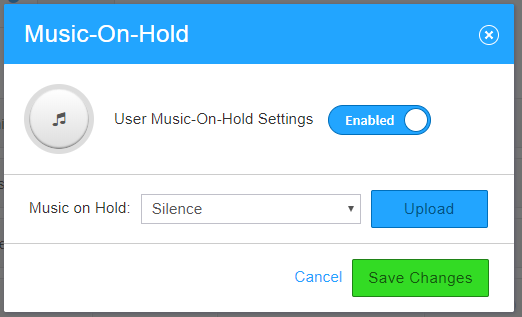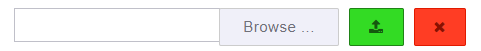/
How To - Setup Hold Music
How To - Setup Hold Music
Description:
Methods:
Related content
Setup or Change Hold Music
Setup or Change Hold Music
More like this
How To - Manage Audian UC softphones for an account
How To - Manage Audian UC softphones for an account
More like this
Streaming Hold Music
Streaming Hold Music
More like this
Upload Media/Audio files - Callflows
Upload Media/Audio files - Callflows
More like this
How To - Setup Amazon S3 for Call Recording
How To - Setup Amazon S3 for Call Recording
More like this
How To - Setup Supervisor Mode - Call Recording
How To - Setup Supervisor Mode - Call Recording
More like this