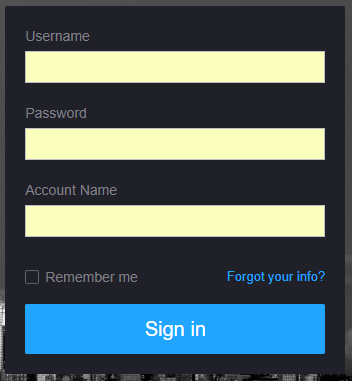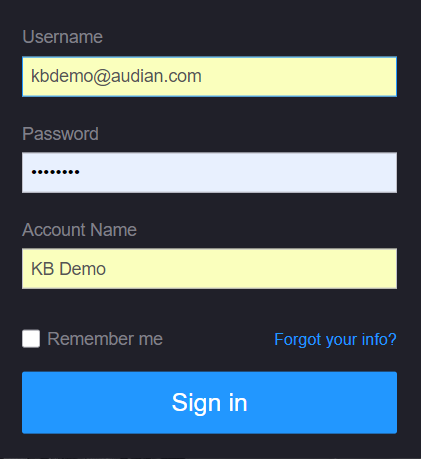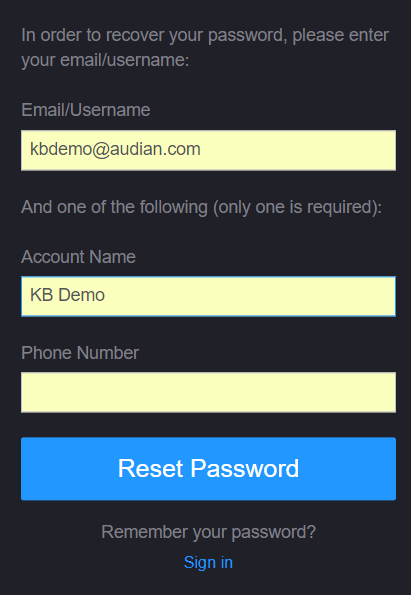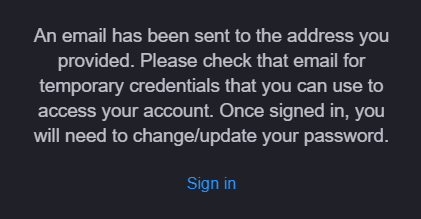/
Login to the Audian Portal
Login to the Audian Portal
Description:
Methods:
Related content
Voicemail Manager
Voicemail Manager
Read with this
How To - Create A User
How To - Create A User
More like this
Audian Portal
Audian Portal
More like this
How To - Enable CRM Integration
How To - Enable CRM Integration
More like this
AO - How To Add Users
AO - How To Add Users
More like this
Reset Portal Login Password
Reset Portal Login Password
More like this