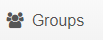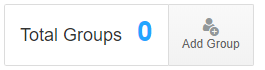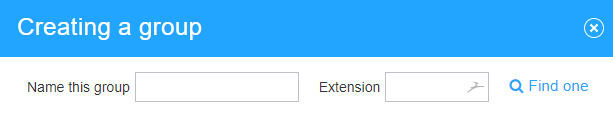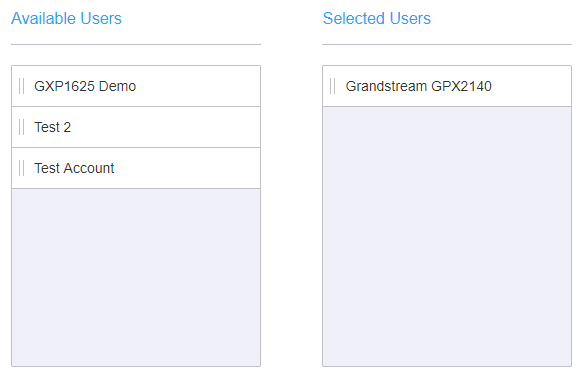/
How To - Create Ring Groups - Smart PBX
How To - Create Ring Groups - Smart PBX
Description:
Methods:
, multiple selections available,
Related content
How To - Enable Group Features - Smart PBX
How To - Enable Group Features - Smart PBX
More like this
How To - Ring Groups Setup - CallFlows
How To - Ring Groups Setup - CallFlows
More like this
How To - Create Chat Group - Desktop
How To - Create Chat Group - Desktop
More like this
How To - Create A User
How To - Create A User
More like this
Audian Portal
Audian Portal
More like this
AO - How To Add Users
AO - How To Add Users
More like this