/
Audian User Portal - Call History
Audian User Portal - Call History
David Klein
Eric Ronhovde
Owned by David Klein
Description:
This article will show you how to do the following:
- View Call Logs
- Export/Download Call Logs
Methods:
- Login to the Audian Portal.
- Click the 9 square button at the top right of the screen.

- Select Audian User Portal from the applications list.
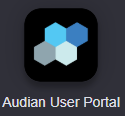
- Select Call History from the left.
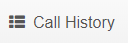
- Set the preferred Start and End dates, and then click Filter.
- Click Export to download for all the raw data in a spreadsheet.
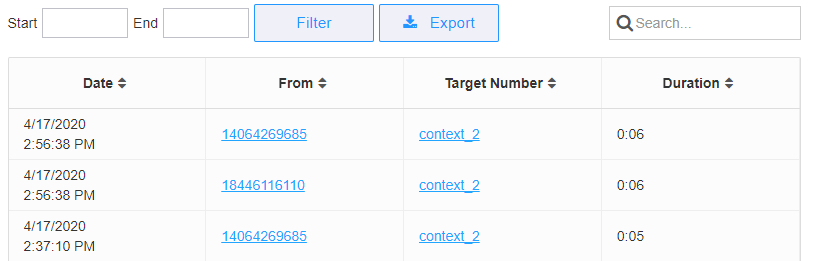
Related content
How To - View Call Logs
How To - View Call Logs
More like this
How To - Export and Filter Raw Call Logs
How To - Export and Filter Raw Call Logs
More like this
Audian User Portal - Call Recording
Audian User Portal - Call Recording
More like this
Audian User Portal - Voicemail
Audian User Portal - Voicemail
More like this
How To - Enable Account level Call Recording
How To - Enable Account level Call Recording
More like this
How To - Apply Advanced Call Recording Filters
How To - Apply Advanced Call Recording Filters
More like this