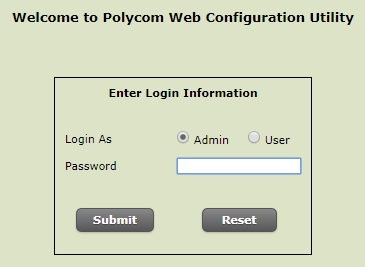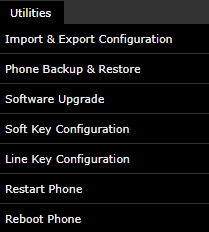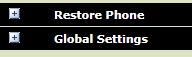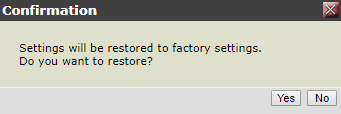/
How To - Factory Reset Polycom Phones
How To - Factory Reset Polycom Phones
Description:
Methods:
, multiple selections available,
Related content
How To - Factory Reset a Polycom phone stuck in a boot loop
How To - Factory Reset a Polycom phone stuck in a boot loop
More like this
How To - Factory Reset Polycom Phone without Admin Password
How To - Factory Reset Polycom Phone without Admin Password
More like this
How To - Factory Reset Yealink W52P IP DECT Phone
How To - Factory Reset Yealink W52P IP DECT Phone
More like this
How To - Factory Reset Yealink W60P
How To - Factory Reset Yealink W60P
More like this
How To - Update Polycom Configuration
How To - Update Polycom Configuration
More like this
How To Setup Voicemail - VVX410
How To Setup Voicemail - VVX410
More like this