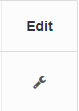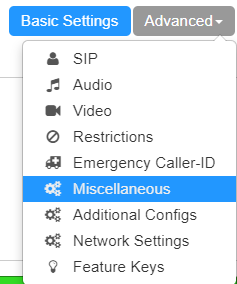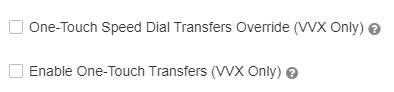/
One Touch Transfers via BLF Buttons
One Touch Transfers via BLF Buttons
Description:
Methods:
, multiple selections available,
Related content
One Button Transfers - Polycom VVX Series phones
One Button Transfers - Polycom VVX Series phones
More like this
How To - Transfer Calls - T42G
How To - Transfer Calls - T42G
More like this
How To Transfer Calls - IP7000
How To Transfer Calls - IP7000
More like this
How To - Transfer calls (VVX 350/450)
How To - Transfer calls (VVX 350/450)
More like this
How To Transfer Calls VVX410
How To Transfer Calls VVX410
More like this
How To - Setup Call Forwarding - SPBX
How To - Setup Call Forwarding - SPBX
More like this