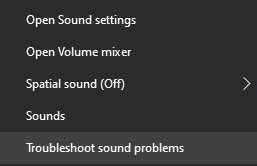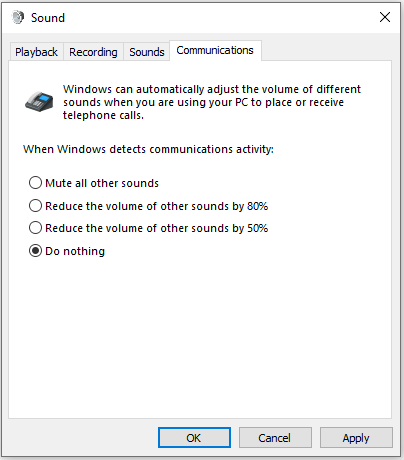/
Stop call volume from auto lowering
Stop call volume from auto lowering
Description:
Methods:
Related content
T: Call Quality Troubleshooting
T: Call Quality Troubleshooting
More like this
Bria Enterprise Softphone
Bria Enterprise Softphone
More like this
Pcom Phones ringing when user not called/dialed
Pcom Phones ringing when user not called/dialed
More like this
How To - Report Service Interruption
How To - Report Service Interruption
More like this
Conference Bridge Controls
Conference Bridge Controls
More like this
How To - Disable Attendant Ring - VVX 411
How To - Disable Attendant Ring - VVX 411
More like this