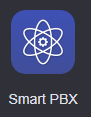/
How To - Verify Phone Registration
How To - Verify Phone Registration
Description:
Methods:
, multiple selections available,
Related content
How To - Check Voicemails
How To - Check Voicemails
More like this
How To - Check Voicemail
How To - Check Voicemail
More like this
How To - Find MAC or IP Address on Phones
How To - Find MAC or IP Address on Phones
More like this
Yealink - How To Check Voicemail
Yealink - How To Check Voicemail
More like this
How To Setup Voicemail - VVX410
How To Setup Voicemail - VVX410
More like this
How To Check Voicemail - IP7000
How To Check Voicemail - IP7000
More like this