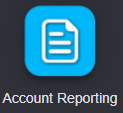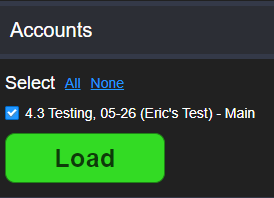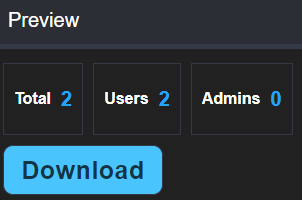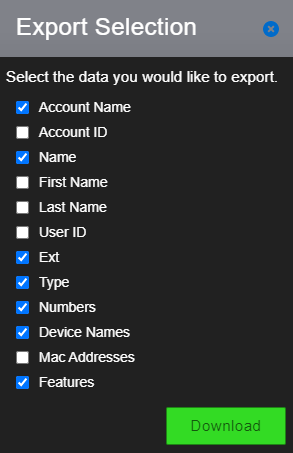/
How To - Generate Account Report
How To - Generate Account Report
Description:
Methods:
, multiple selections available,
Related content
Audian Account Reporting
Audian Account Reporting
More like this
Audian User Portal - Call History
Audian User Portal - Call History
More like this
How To - View Call Logs
How To - View Call Logs
More like this
Audian Portal
Audian Portal
More like this
How To - Setup Account Level Caller ID
How To - Setup Account Level Caller ID
More like this
Audian User Portal - Caller ID
Audian User Portal - Caller ID
More like this