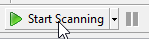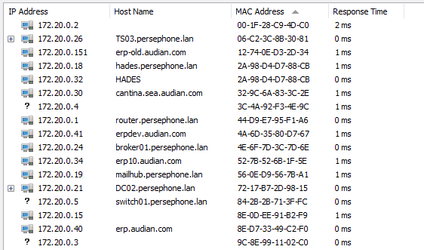/
How To - Use SoftPerfect Netscan
How To - Use SoftPerfect Netscan
Description:
Methods:
Related content
How To - Find MAC or IP Address on Phones
How To - Find MAC or IP Address on Phones
More like this
How To - Verify If The Audian Portal Is Down
How To - Verify If The Audian Portal Is Down
More like this
Main Directory
Main Directory
More like this
How To Check Voicemail - IP7000
How To Check Voicemail - IP7000
More like this
How To - Setup Polycom Debugger
How To - Setup Polycom Debugger
More like this
How To - Statically Assign an IP to a Polycom
How To - Statically Assign an IP to a Polycom
More like this