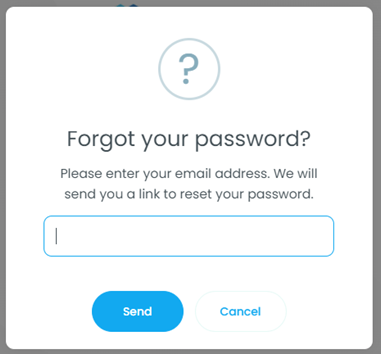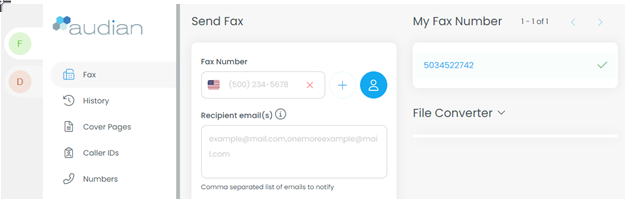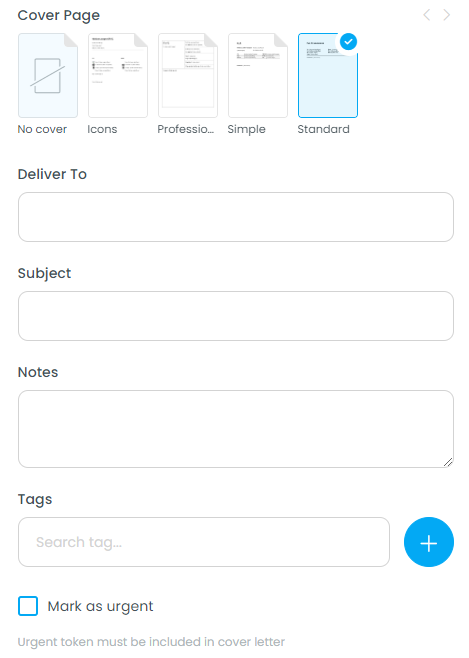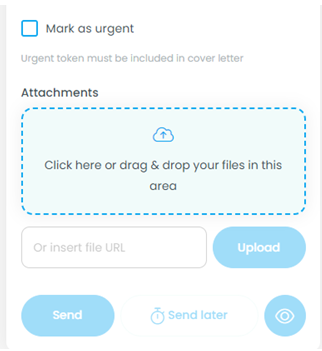How To - Send faxes via vFax (HIPPA Complaint Fax portal)
Owned by Eric Ronhovde
Description:
This article will show you how to do the following:
- Log into and send/receive Faxes via the vFax.audian.com HIPPA fax portal
Methods:
- Navigate to Https://vfax.audian.com.
- Log in using the credentials in the invite email.
- If you haven’t received your Email invite, please use the Forgot password? link at the bottom of the login page.
- To send a fax, select Fax on the left. Next, click the Fax Number field and enter the number that the fax will be sent to.
- If desired, enter an email address in the recipient email field. This will be used to send Sent Receipts when a fax is successfully sent.
- Set the desired type of Cover Sheet, enter the Deliver To, Subject and Notes information, if Mark as Urgent is selected, you MUST choose a cover sheet.
- Attach the file to be sent by dragging and dropping it into the Attachments field.
- Click Send to send the fax immediately, or click Send Later to schedule a time for the fax to be sent.