| Expand |
|---|
| title | Listen to Voicemails |
|---|
| - Login to the Audian Portal.
- Click the 9 square button at the top right of the screen.
 - Click Audian User Portal.
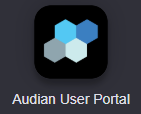 - Click Voicemails Voicemail on the left.
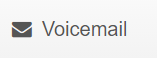 Image Added Image Added - Find the Voicemail you would like to, and then click the play icon
 and the voicemail should start playing. and the voicemail should start playing.
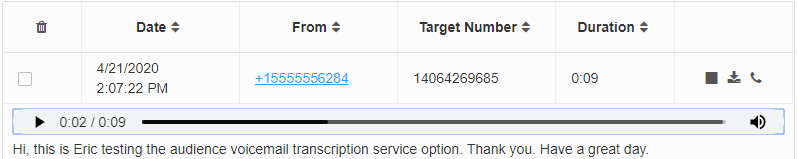 - Note: If the Voicemail Transcription feature has been enabled, it will be shown here below the in browser player.
|
|