| Expand |
|---|
| title | Enable Call Recording and Add S3 Credentials |
|---|
| - Login to the Audian Portal.
- Note: Must be logged in as an Administrator.
- Click the 9 square button at the top right of the screen.
 - Click on the Call Recording App button.
- Select Account Settings at the top.
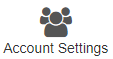 - Switch the AWS S3 Storage toggle switch to Enabled.
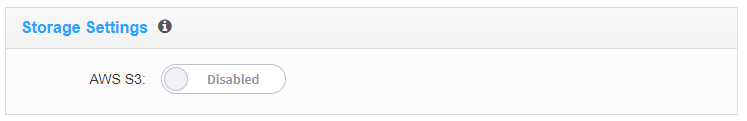 - Fill in the S3 credentials, and then click Save Changes.
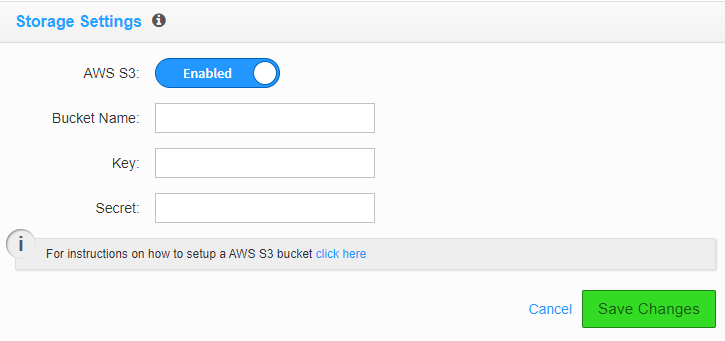
|
|