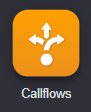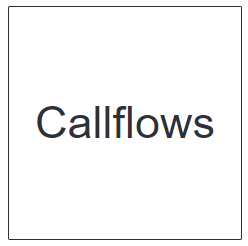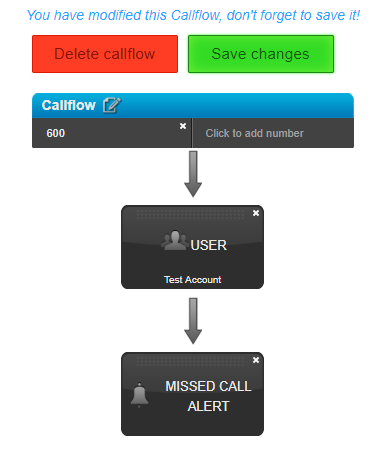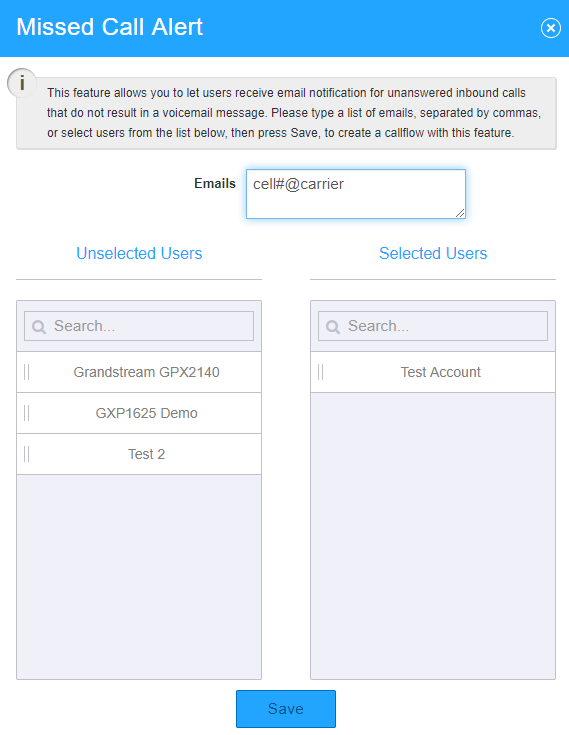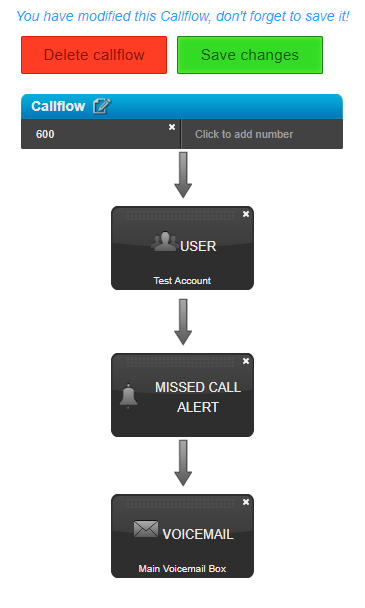...
| Warning | ||
|---|---|---|
| ||
NOTE: Some User/Group features, such as Find Me Follow Me and Call Forwarding, may not be supported and cause this feature to behave incorrectly. If you notice any problems, give us a call at 844.611.6110 Opt 2 to troubleshoot. |
Methods:
| Info | ||
|---|---|---|
| ||
|
...