| Expand |
|---|
| title | Assign Agents to Call Queue |
|---|
| - Login to the Audian Portal.
- Click the 9 square button at the top right of the screen.
 - Select the Call Center Basic application.
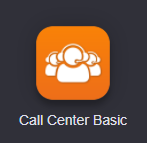 - Select an existing call queue from the list.
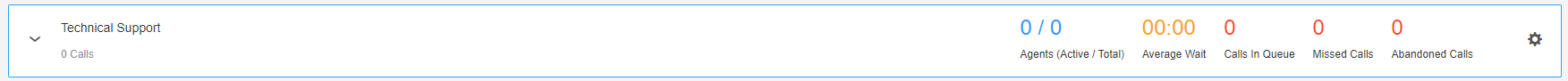
- Click the Add Agents button.
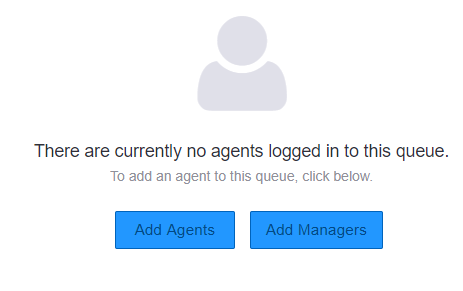
- Drag and drop Available Users into the Agents Assigned field.
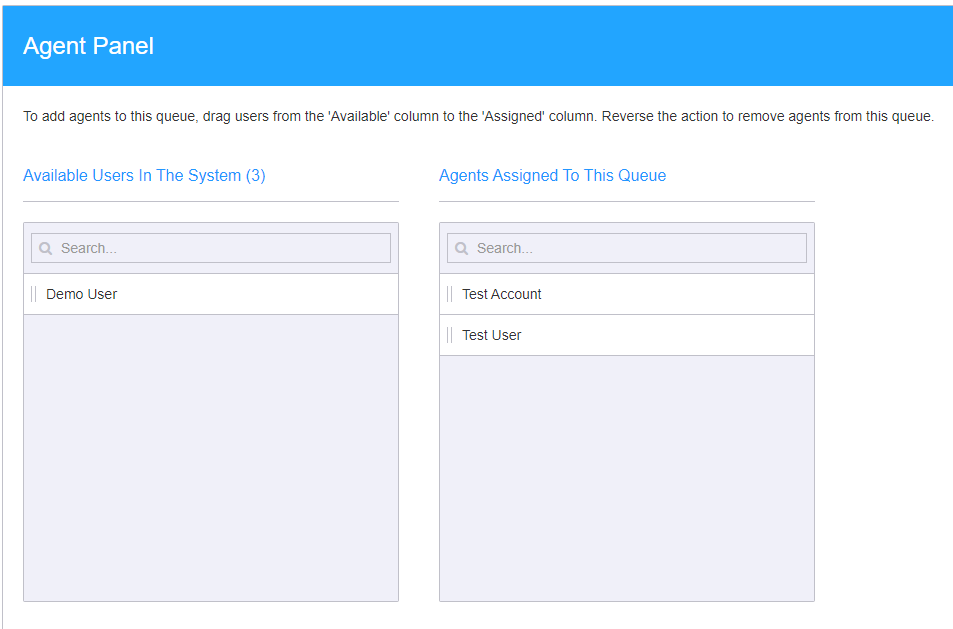
- Click Save Changes.

|
|