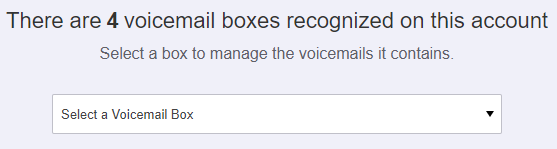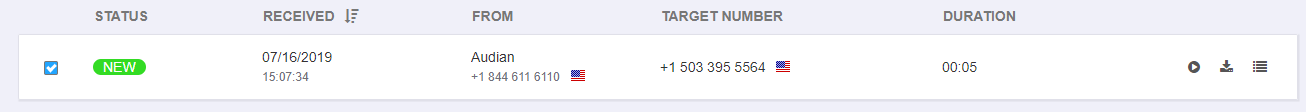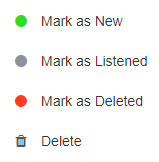Description:
| Tip | ||
|---|---|---|
| ||
The Voicemail Manager application is an easy way to manage multiple voicemail boxes on your account. You can easily listen to, delete, move and download voicemails from all of the various voicemail boxes on the account. This article will show you how to do the following:
|
Methods:
| Info | |||||
|---|---|---|---|---|---|
| |||||
|
...