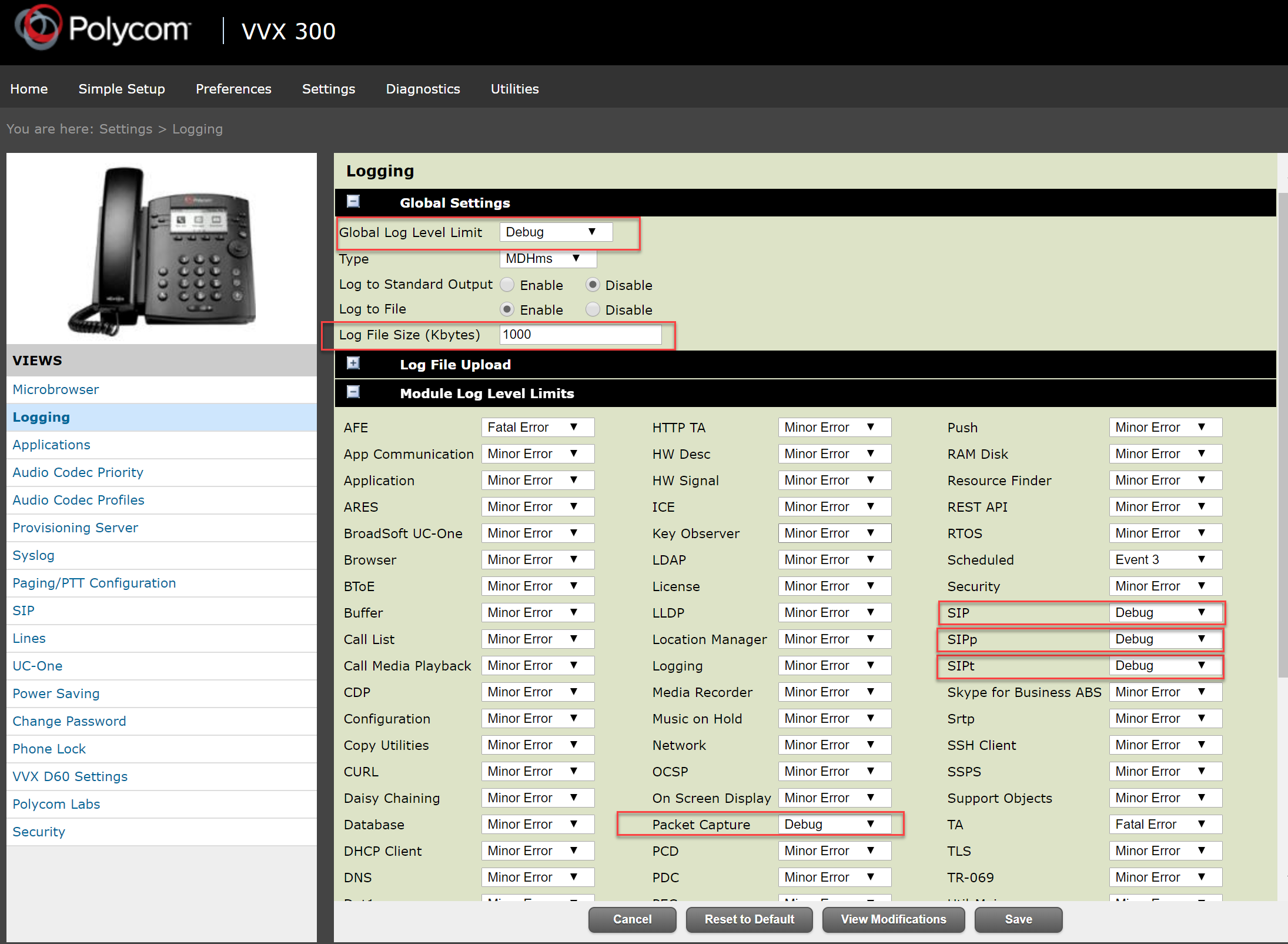Description:
Syslog is a standard for logging data and forwarding log messages in an IP network. You can use syslog to manage and secure devices, and to generate informational, analytic, or debugging messages. You can send syslog messages using UDP, TCP, or TLS.