| Expand |
|---|
| title | How to setup 911 text notifications |
|---|
| - Navigate to the Accounts tab by click on the Account name.
- Click on Emergency Notifications tab.
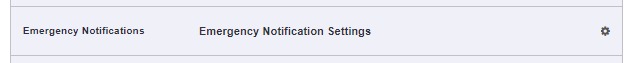 Image Removed Image Removed - Set 911 Notification by Number description to the user's name.
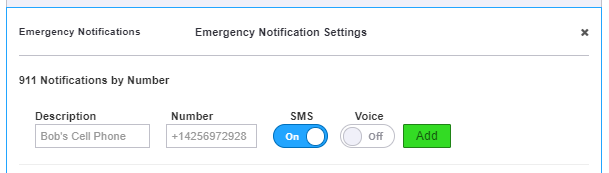 Image Removed Image Removed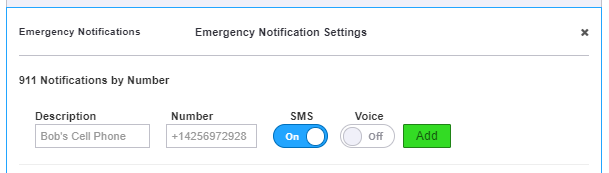 Image Added Image Added - Set the Number to the user's cellphone number.
- Click the Add button.
- Dial 933 to test the 911 settings.
|
|