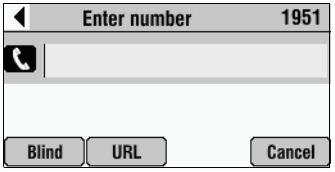...
| icon | false |
|---|
Description:
| Tip | ||
|---|---|---|
This article will show you how to transfer calls. There are two types of call transfers which are Live and Blind.
do the following.
|
Methods:
| Info | ||||
|---|---|---|---|---|
| During ||||
Live Transfers:
Blind Transfer:Info | | false | ||
| Expand | ||||
| ||||
| Widget Connector | ||||
| width | 800 | |||
| url | https://www.youtube.com/watch?v=ooC7gqXjxS0&list=PLAQ-ATkk3q5stmKguYkg-W-dtcw04UEB4&index=6 | height | 550