| Expand |
|---|
| title | Enable via CallFlows |
|---|
| - Login to the Audian Portal
- Click the 9 square button at the top right of the screen.
 - Click on Callflows, then click on Callflows once more.
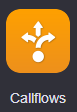 - Select Callflows.
 Image Added Image Added - Select the preferred call flow from the list on the left.
- Drag and drop the Prepend option from the right, make sure it is before any action that will dial a user or ring group.
 - If placing the Prepend action in a menu, select the preferred option for that menu and then click Save. (IE: Default, Press #1, etc...)
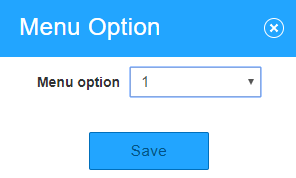 - Enter the preferred Caller-ID name Prefix and Caller-ID Number Prefix, and then click Save.
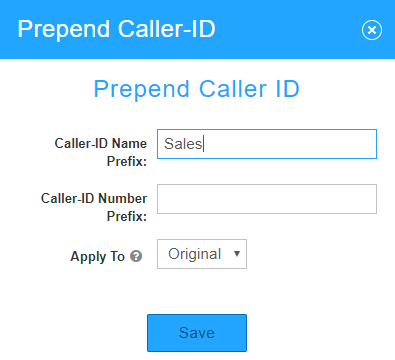 - Build out the rest of the call flow as needed, and then click Save changes.
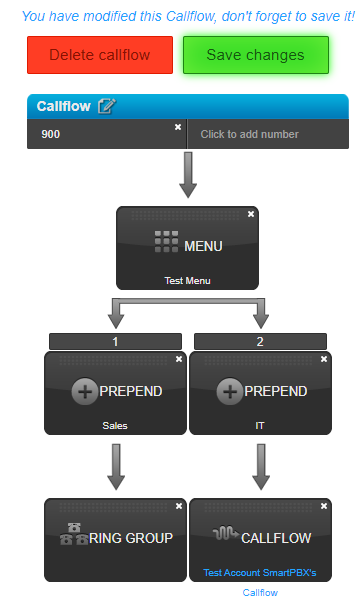
|
|