- Press
 or the Transfer soft key during a call. or the Transfer soft key during a call. - Enter the number you want to transfer the call to.
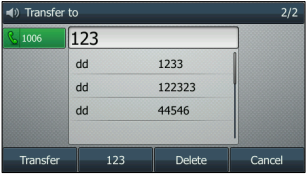 - Press
 to complete the transfer. to complete the transfer.- Then the call is connected to the number to which you are transferring.
- Press
 or the Transfer soft key during a call. or the Transfer soft key during a call. - Do one of the following: Enter the number you want to transfer the call to.
- Press the Directory soft key, and then select Local Directory. Select the desired group and search for the contact.
- Press the Directory soft key, and then select Local Calllog. Select the desired list and press or to select the entry.
- Press the Directory soft key, and then select Remote Phone Book. Select the desired group and search for the contact.
- Press
 or or  to dial out. to dial out. - After the party answers the call, press
 Image Added or the Transfer soft key to complete the transfer. Image Added or the Transfer soft key to complete the transfer.- If you are using a handset, the transfer can be completed by hanging up the handset. You can cancel the transfer before the call is connected by pressing the Cancel soft key.
|