- While on an call, click the Active call icon at the top left of the UC app.
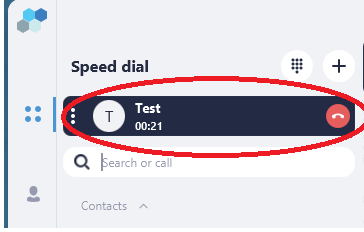 Image Removed Image Removed
Click the Dialpad icon for the active call.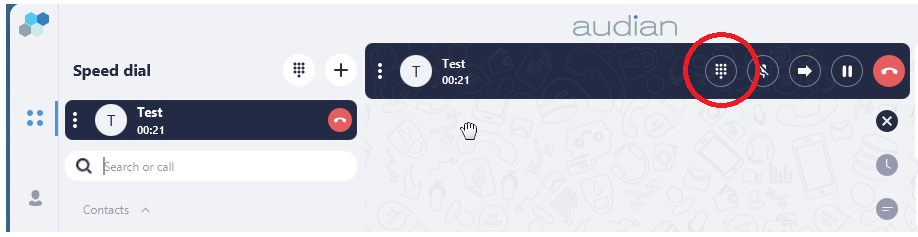 Image Removed Image Removed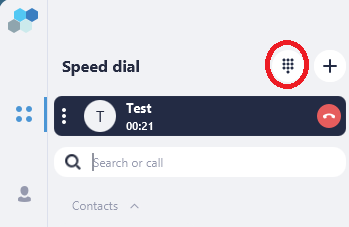 Image Added Image Added
- From the dial pad window, dial the desired extension or menu option.
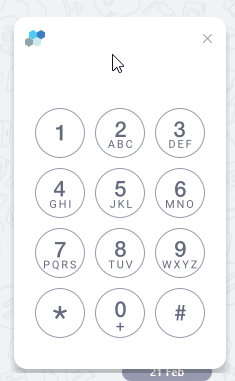 Note: Close the dial pad window when done to end the active call. Note: Close the dial pad window when done to end the active call.
|