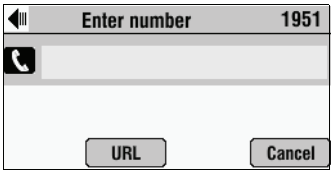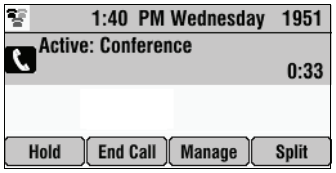...
| icon | false |
|---|
Description:
...
You can create a conference with up to two other people using the phone’s local conference feature. To quickly set up a conference, you can use the Join soft key to create a conference between an active call and a call on hold.
The conference management feature allows you to view and manage each participant in the conference call. From the Manage Conference screen, you can mute, hold, and remove individual participants.
...
| title | Step By Step |
|---|
| Tip |
|---|
This article will show you how to do the following.
|
Methods:
| Info | ||
|---|---|---|
| ||
Call the first person
Expand | | |
|