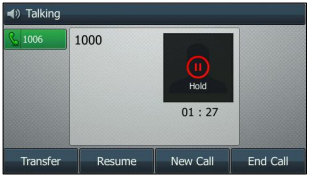...
Description:
| Tip | ||
|---|---|---|
| ||
| Description: This article will show you how to do the following:
|
Method:
| Info | ||
|---|---|---|
| ||
You can place an active call on hold. Only one active call can be in progress at any time. Other calls can be made and received while placing the original call on hold. Expand | | title | Step By Step