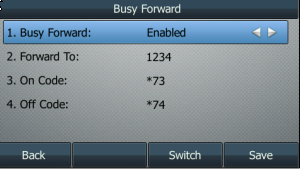Description:
...
| Tip | ||
|---|---|---|
| ||
You can configure your phone to forward incoming calls to another party by the static forwarding. You can also forward calls while your phone is ringing, refer to the dynamic forwarding. This article will show you how to do the following. |
...
|
Methods:
...
| Info | ||
|---|---|---|
| ||
Three types of static forwarding:
|