Description: A warm transfer is when you talk to the person you are about to transfer the call to before completing the transfer. - While on a call press the Transfer button.
- The call will be put on hold and a call entry field will appear.
- Enter in the extension or phone number you would like to transfer to.
- Click the dropdown arrow next to the Transfer Now button.
- Select Call First
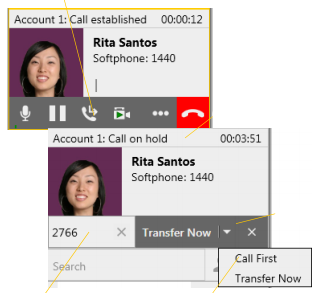 Image Added Image Added
- The phone will ring and after talking to the person on the other line press the Transfer Now button.
|