- Login to the Audian Portal.
- Click the 9 square button at the top right of the screen.
 - Click on the Smart PBX app.
 - Click on Users on the left.
 - Click the User Features field.
 - Click on Find me, Follow me.

- Note: User must have multiple devices setup for feature to work,
- Click the Disabled toggle.
 - Adjust sliders to set which phones will be dialed and in what order.
 Image Removed Image Removed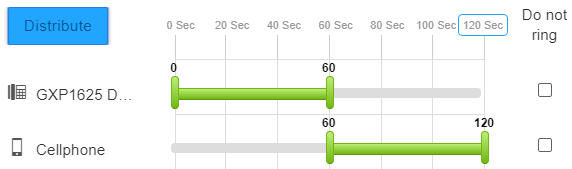 Image Added Image Added
- Note: Clicking theDistribute button will automatically distribute the call to all devices equally in the order that they appear, devices set to Do not ring will not be included. If sliders overlap multiple devices will ring at the same time.
- Click Save Changes at the bottom.
|