| Expand |
|---|
| title | Setting up AgencyBloc MSI CRM Integration |
|---|
| - Open the Audian CRM Integrator application available for Windows or OSX.
- From the login page, have a company administrator log in with their normal Audian portal credentials.
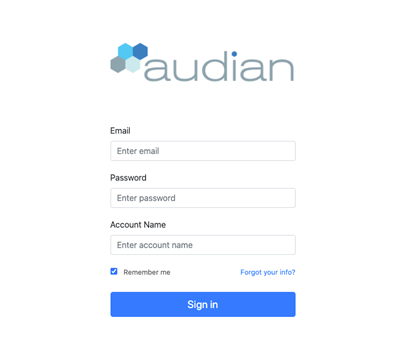 - From the dropdown box at the top, select MSI CRM, and enter the API SID and Key previously gathered.
- Click on the Update Settings Button, and ensure you receive the Connection Succeeded message.
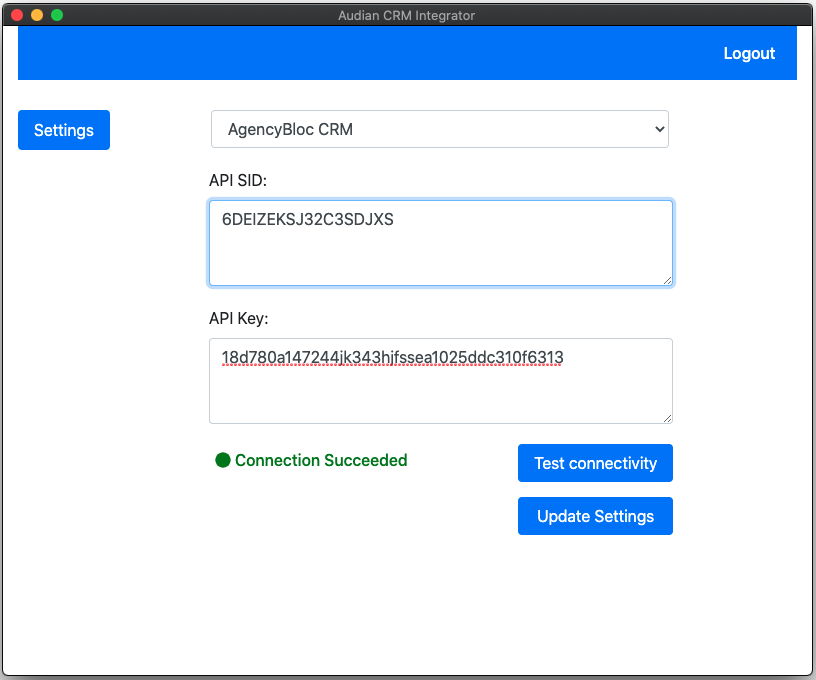 - At this point the CRM connection is complete, and all users on your account will be able to use the Audian CRM Integration application.
|
|