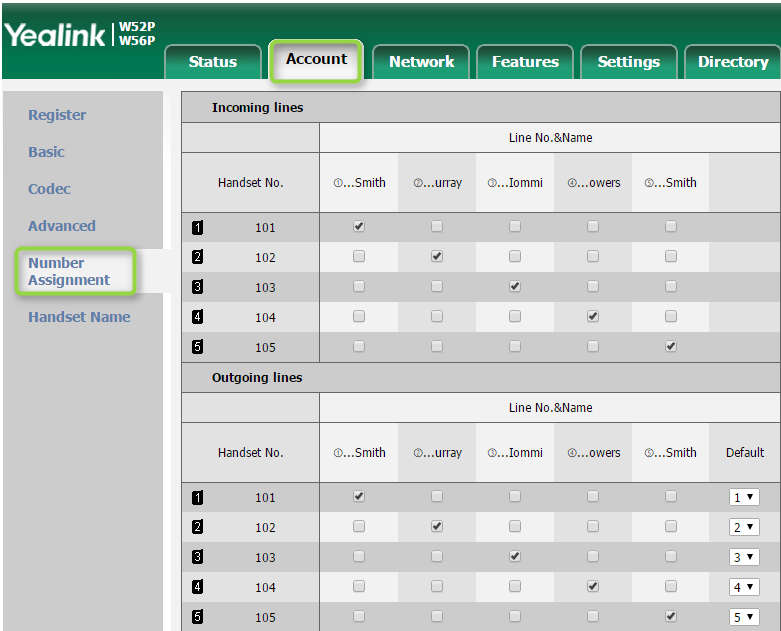How To - Register Handsets W52P IP DECT Phone
Owned by David Klein
Description:
This article will show you how to do the following.
- Register a handset to the base station.
Methods:
- Verify all 3 lights on the base unit are lit up.
- The handset will say “Press Page Button on Base for 2s, then OK”.
- Press the Connect button until the base unit light starts flashing.

- Press OK on the handset.
- Select Register Handset.
- Once it finds the base, press OK and enter the PIN# 0000.
Once the handset is registered.
- Click the Account tab at the top of the screen.
- Click Number Assignment on the left.
- Ensure that the new handset is assigned to the proper lines for both Incoming and Outgoing lines.
- Click Confirm Changes to save.