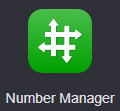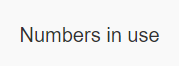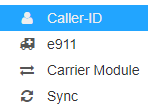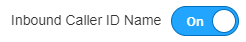How To - Enable Inbound Caller ID/CNAM
Description:
This article will show you how to do the following:
- Enable the display of inbound Caller ID Name and number
Methods:
Description:
This article will show you how to do the following:
- Enable the display of inbound Caller ID Name and number