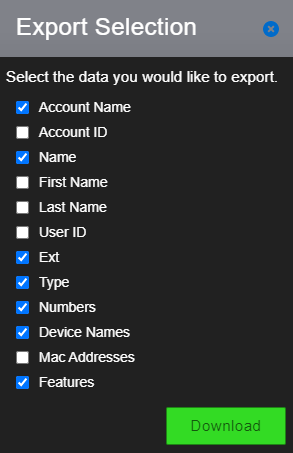How To - Generate Account Report
Owned by Eric Ronhovde
Description:
This article will show you how to do the following:
- How to generate reports about the users, devices and phone numbers on an account
Methods:
- Login to the Audian Portal.
- Click the 9 square button at the top right of the screen.

- Select the Account Reporting application.
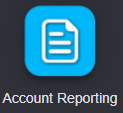
- Select the type of report from the options at the top.

- Under the Accounts section, check the box next to the account that you would like to get reports on, an then click Load.
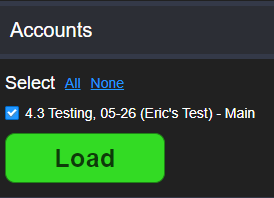
- A preview of the report will be shown, to save the report, click Download.
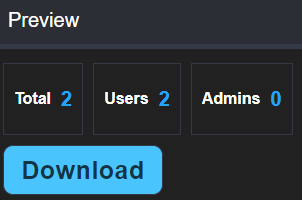
- Select the type of data that you would like to export, and then click Download.